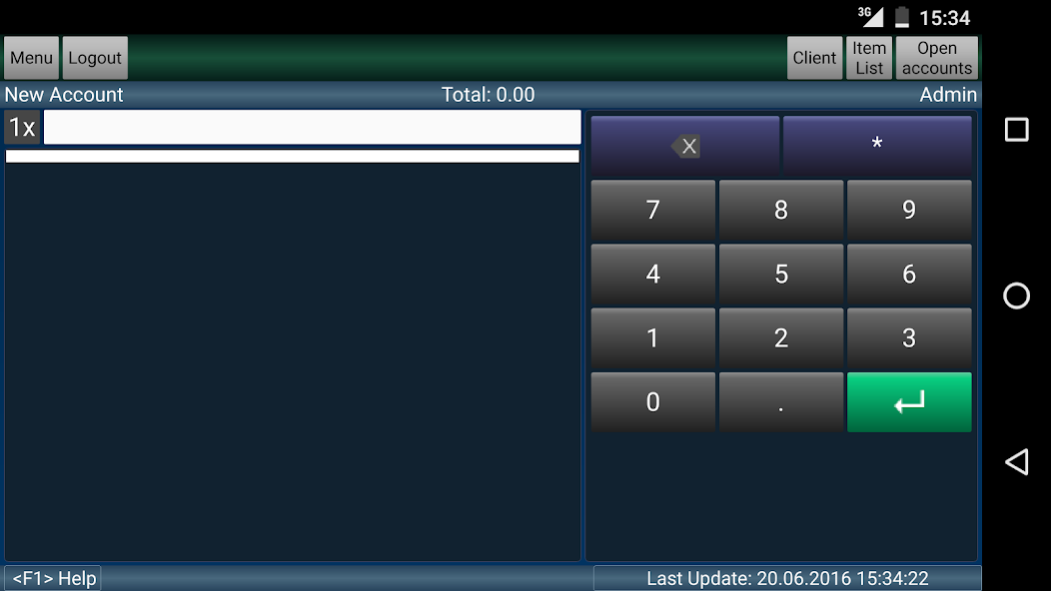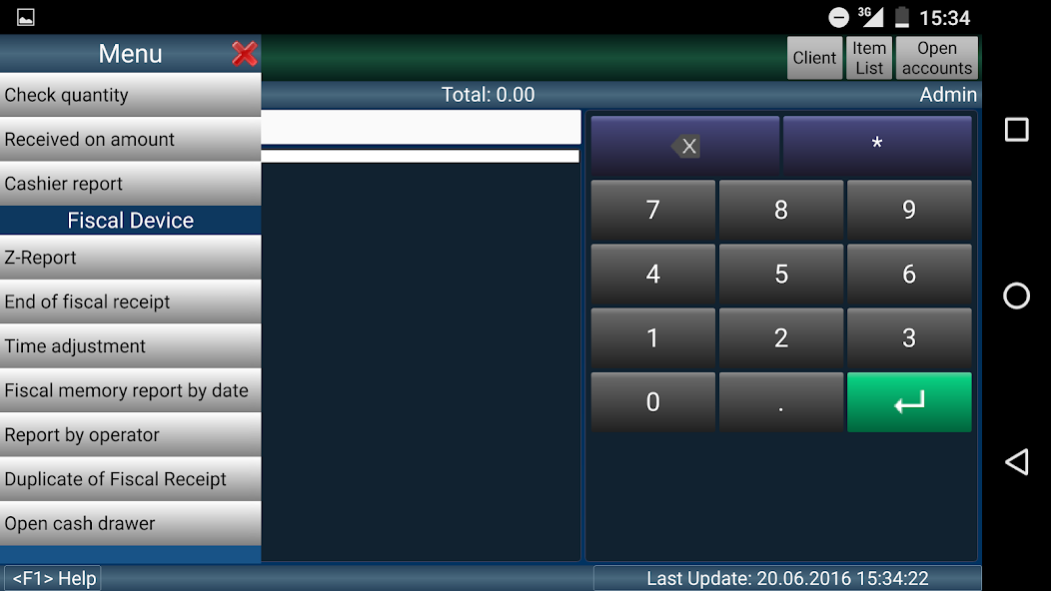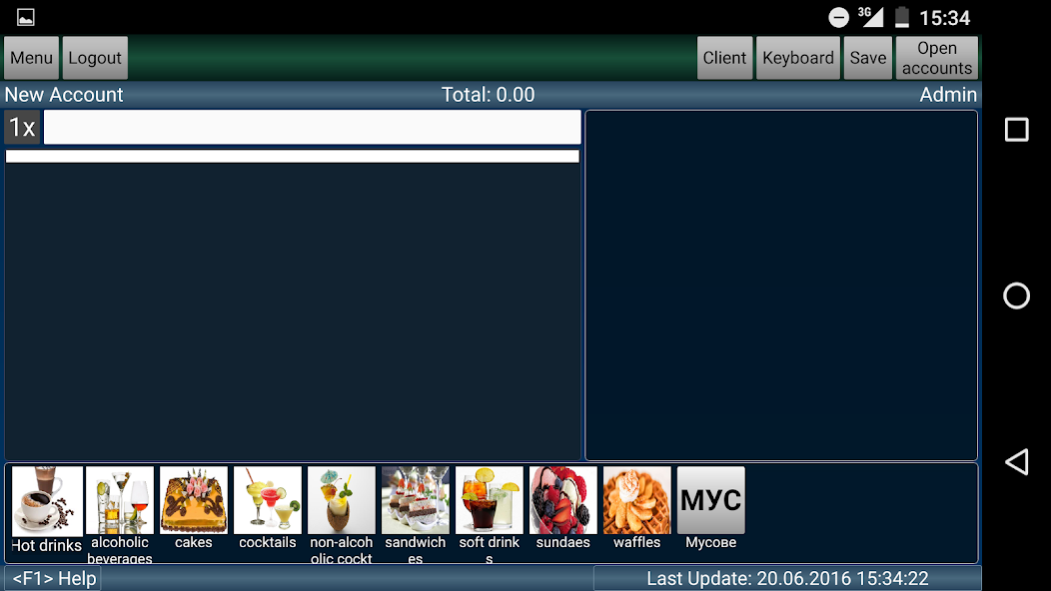I-CASH 5.01
Continue to app
Free Version
Publisher Description
I-CASH requires no installation and allows remote operation from anywhere in the world. It has an intuitive interface, oriented to user convenience and possibility for remote maintenance, which saves money, time and effort.
With I-CASH, you can monitor and track the operations at the site and change prices and availabilities in real time. The database of each customer is stored on a server, which protects client information from being deleted. You can access the program from different devices (computers, tablets, mobile phones) and operating systems. Only internet access is needed. Module "Sales" runs on Windows and Android. The software can work with different types of hardware devices - cash registers, fiscal printers, barcode readers, tablets, ESC / POS printers and cashier safe.
Along with the program, you get a free touch screen module.
I-CASH is suitable for use in small and medium-sized retail outlets such as restaurants and bars, bakeries, shops, grocery stores, fast food, liquor stores and tobacco shops, shops for electronic goods, warehouses for FMCG, chain stores, online stores.
The payment is based on a monthly subscription (without large initial investment).
About I-CASH
I-CASH is a free app for Android published in the Office Suites & Tools list of apps, part of Business.
The company that develops I-CASH is Online Services LTD. The latest version released by its developer is 5.01.
To install I-CASH on your Android device, just click the green Continue To App button above to start the installation process. The app is listed on our website since 2022-11-15 and was downloaded 16 times. We have already checked if the download link is safe, however for your own protection we recommend that you scan the downloaded app with your antivirus. Your antivirus may detect the I-CASH as malware as malware if the download link to com.onlineservices.icash is broken.
How to install I-CASH on your Android device:
- Click on the Continue To App button on our website. This will redirect you to Google Play.
- Once the I-CASH is shown in the Google Play listing of your Android device, you can start its download and installation. Tap on the Install button located below the search bar and to the right of the app icon.
- A pop-up window with the permissions required by I-CASH will be shown. Click on Accept to continue the process.
- I-CASH will be downloaded onto your device, displaying a progress. Once the download completes, the installation will start and you'll get a notification after the installation is finished.